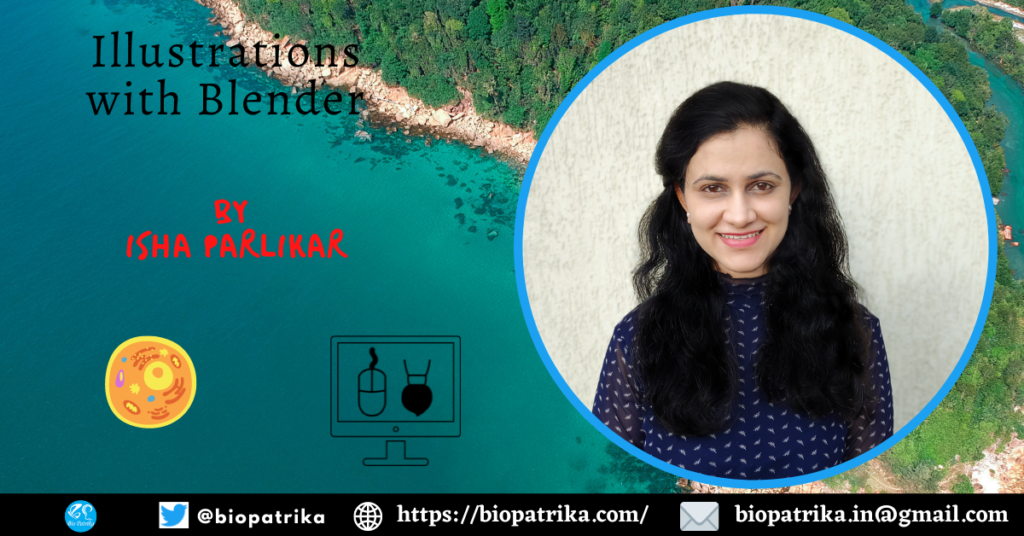About author: Isha Parlikar (@ishapniti) is Biochemistry and Molecular Biology post-graduate from the University of Bremen, Germany. She has worked as a research intern in ACTREC and as a cell culture analyst in Hi-Media Labs, a leading biosciences company in Mumbai. Her research experience both in academia and in the industry, and her deep passion for art has recently led her to engage in the field of science communication – developing engaging visuals for clear, simple and effective communication of scientific concepts. Samples of her sci-comm art projects can be seen at https://ishaparlikar.wixsite.com/sciart. She also plans to tweet her artwork from @sciartsoup.
Blender for scientific illustrations
Blender is open-source software for the 3D creation suite. Using this software, you can create 3D models, sculpt them, add textures, render, and explore to do much more in 3D space. Blender is free software and is constantly updated by the generous efforts of communities working on it and funding support by donors. Other commercial 3D software, for example, are Autodesk-Maya, Z-brush, Houdini, which require yearly or monthly subscriptions. However, this can be very costly for personal use. Blender had its biggest update release after 10 years which made it to the level of competing with industry standard 3D applications like Maya and ZBrush. Also, Blender has good learning community support, so this is a good time to invest in learning Blender for scientific illustrations.
Enthusiastic learners can take online tutorials through you-tube channels or EdTech courses. However, learning Blender is sometimes tricky with many panels, toolboxes, and technicalities of handling 3D spaces. We even miss reaching out to people for guidance who can personally look into our problem. On the other hand, if you have a researcher’s aptitude and a tech savvy nature, all you need is just a kick start from where you can explore on your own.
Recently, Mr. Rafeeque Mavoor conducted two workshops on developing scientific illustrations in Blender. He worked at SMC media Centre, IISER Pune and now working on building Scidart Academy fulltime. He develops breath-taking cover arts for journals, scientific graphics, and animations for scientists and Ph.D. Students. Scirio conducted one of two recent workshops, where the focus was on learning 3D illustrations and working projects. The second one was with IIT Gandhinagar, COG SCI department, which involved recreating reference illustrations using Blender, Inkscape, and GIMP.
I am here to pen down my takeaways of learning Blender for what I learned in this workshop.

Experience in learning Blender for scientific illustrations
I got virtually introduced to Rafeeque’s work from SMC IISER Pune’s workshop archives and since then was waiting for the opportunity to grab my seat in his workshop.
Rafeeque’s workshop would start with his talk on the importance of solving illustration problems for scientific research with an excellent example of his work. Then, he would share the journey and introduce you a bit to the basics of design. Tutorials were separately accessible through another platform during the session and assignments were given to solve. You can access them at any time of your comfort.
In tutorials, you take a tour on “Why learn Blender?”, “Getting started with Blender” followed by hands-on experience on solving Image’s problems as your project.” He also adds on resources to keep learning further. The tutorials were given step by step, and this audio-visual learning is very effective. You need to follow his instructions & observe carefully. You are sure to arrive at your destination, and you complete the assignment. Also, a highly active chat support group is arranged to address the questions/ problems faced by attendees. Wonderfully he orients us to 3D spaces in Blender. He has done a very tough job in making this tutorial happen and deserves a word of appreciation. I am happy to be part of this workshop and enjoyed my creations on his tutorials.
Tutorials are packed in less than 30 minutes, and you need to spend at least 2 hours to complete each assignment. I found this is the best way of conducting the workshop, as a live session otherwise would have demanded too much time. You can make notes for future reference to avoid forgetting what you have learned. Background of graphics designs, understanding the 3D spaces inside your screen, photography seems to be an impressive skill set as a prerequisite for mastering the art but not mandatory. This workshop gives you enough to start your exploration and be creative in your own way.

The skill of good visual representation is the asset of manuscripts and presentations in researchers’ life. In addition, research journals and peer-reviewing committees demand original illustrations and images. Hence, workshops like these are definitely worth your time.
The skill of good visual representation is the asset of manuscripts and presentations in researchers’ life
Personal workshop takeaways!
Learning Blender was rewarding as it offers a plethora of options for creativity. The workshop makes you surf the creative space of Blender smoothly. It was overall a great learning experience. Enthusiasm and determination can surely help in bringing the best out in you. I grasped the beauty of 3D spaces while performing dance and closely observing theater shows, appreciating music, lights, and rhythm. I am happy to build 3D models in this virtual space and control many parameters, and I look forward to animating these spaces now.


A word of motivation!
I recently got introduced to an interesting German word, “kopfkino,” meaning “head cinema,” by Christoph Kuehne @3D_science. I encourage you to activate your “kopfkino” and give it a try to learn 3D illustration. It offers control over many factors, and that’s the beauty of 3D graphics.
-Isha Parlikar
Social media links
Isha Parlikar:
Twitter: https://twitter.com/sciartsoup
LinkedIn: https://www.linkedin.com/in/ishaparlikar/
Website: https://ishaparlikar.wixsite.com/sciart
Rafeeque Mavoor:
- Twitter: https://twitter.com/rafeequemavoor
- LinkedIn: https://www.linkedin.com/company/scidart-academy/about/
- Website: http://www.scidart.com
SciRio:
- Twitter: https://twitter.com/Sci_Rio
- Website: https://www.scirio.in/
Cognitive Sciences @ IITGN
- Twitter: https://twitter.com/cogsiitgn
- Website: cogs.iitgn.ac.in
Edited by: Kshipra S. Kapoor